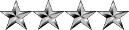|

| Section 8 Clan ForumsWelcome to the Section 8 Clan forums! |
|
 
|
Page 1 of 1
|
[ 9 posts ] |
|
| Author |
Message |
|
[s*8].Jakal31
|
 Posted: Posted: February 3rd, 2016, 11:08 am |
|
 |
| Clan Member |
 |
Joined: January 6th, 2016, 10:10 am
Posts: 26
|
So, before I get into any of the list of questions that will utterly bore the more tech savvy amongst you to death, here are a list of specs... Operating System Windows 7 Home Premium 32-bit SP1 CPU Intel Pentium D 805 SmithField 90nm Technology RAM 2.00GB Single-Channel DDR @ 199MHz (3-3-3-8) Motherboard Intel Corporation D101GGC (Socket 775) 40 °C Graphics HX1953L (1600x900@60Hz) 128MB NVIDIA GeForce 6200 TurboCache (Undefined) 60 °C Storage 111GB Western Digital WDC WD1200JB-00EVA0 ATA Device (ATA) 28 °C Optical Drives PIONEER DVD-RW DVR-108 ATA Device TSSTcorp CDDVDW SH-S203B ATA Device And I'm using a Gateway monitor with a recommended 1600 x 900 res. And yes, I copy and pasted that because I'm not really all that "tech savvy" and am relatively new to gaming on a pc. Now, I know this isn't anywhere near an awesome setup (calling it a rig would just be...well, wrong  ) Anyways, I have been working with configuring a better setup to increase my fps lately but I just can't seem to get the job done. Last night I decided to check my fps and I'm running 30 to 40 or so for the most part. I notice inside buildings and tunnels I get a huge surge at times (60 or 70fps or so) I've maxed my fps setting and then set it back at 125fps (which I think is optimal for COD 4) This morning I went into the graphics settings and my resolution setting was 640 x 480 (I had set it that way because it seemed anything more was causing drops in fps)...I did a little searching for my display's recommended res which I noted above. I set it at the recommended setting of 1600 x 900 and got ridiculously low fps (like 9-12, no kidding). I've been into the nVidia settings a bit and set it to "performance" oriented, but it doesn't seem to do much. Seems like I get more results configuring within the game itself. I'm a bit confused on the thing though, should I set up both? What are my options here? The more I read, the more I really don't know where to start....and while I know there is another current thread here with some config settings added by another member, I seem to require a bit more "help" (being not so tech savvy and all).... I'd like to first back up my config settings and profile but am not sure exactly how to make sure I back it up before trying some of the pre made stuff that some have posted here and abound in the past (and more recently) I know this thread is all over the place...lol...it's a bit obvious that I've become a bit, well, overcome by this but I am wanting to get [MUST get] my fps up. I notice many that can jump and move a lot better than myself and I can't perform properly in these conditions  So, with all that randomness said, could anyone tell me where I might start (beyond the things I've already done)? Any advice that aides in my quest here would be greatly appreciated... Thanks in advance Jakal
|
|
  |
|
 |
|
Vagisil
|
 Posted: Posted: February 4th, 2016, 12:26 am |
|
Joined: March 9th, 2014, 12:44 am
Posts: 1302
Location: Seattle
|
|
I'd say start here:
Could you report back on the outcome?
_________________
Vagisil. Use only as directed.
|
|
  |
|
 |
|
[s*8].Jakal31
|
 Posted: Posted: February 4th, 2016, 9:12 am |
|
 |
| Clan Member |
 |
Joined: January 6th, 2016, 10:10 am
Posts: 26
|
The thread you linked is the thread I was mentioning. Should have linked it, I suppose. That said, before I even came across said thread I had already done most of what the OP mentioned there. Last night I spent a few hours taking my pc apart and cleaning it. Took hours but was well worth the effort as it is much quieter and cooler now. I also found that (apparently when moving it) the graphics card had partially slipped out of position. I have no idea how it was still working properly, though it was, but I think it was causing me some heat issues as it wasn't properly "snapped" into the little slot that holds it all the way across...so I fixed that and some of my [minor] heat issue seems to have been solved a bit. I wasn't getting crazy heat reading (in the low to mid 70 C while gaming) but anything over 70 C or so seems to affect frame rate, imo. Anyways, got a lot of dirt and dust out (smoke film and whatnot) so that takes a little off the mind. The guy that built it and his wife are heavy smokers (as am I, really) and before I got it from him it had sat for about a year...so, good to know it's all cleaned up and might live a bit longer now. I've got a few questions. Primarily, how does one save the configuration one is currently using before moving forward with tinkering anymore? Currently, my fps isn't "that bad"...I mean, it's absolutely playable, so I don't want to mess that up completely, but would like to tinker a bit to see if I can get some higher fps (for jumping and the like that I previously mentioned) So, first thing I need to clear up is making sure I save a copy of that and I am a bit confused on how to actually do that. Second question is.....about the screen resolution on my monitor vs what is actually playable. I noted in the OP that my display's "recommended" res setting is 1600 x 900, but when I attempt to play the game at that resolution I get insanely choppy and low fps (like down to single digits at times, high 20s tops)...but man, the game looks SO much better at a higher res. I was playing at 640 and have since moved it up to 800 x 600, but that just isn't enough to get a clear look downrange on many of the maps. In the past I have noticed that, say, a youtube vid will play just fine on the smaller screen, but when set full screen it gets choppy, even if I run it 480 or even 360. I'm now thinking this is due to my res being set too high and might tinker with that to see if I get better results from full screen vids. It appears to work [lowering the res] in game, so I'd imagine it will work with videos as well. ....I digress though... The main thing I am having trouble with (besides the obvious above) is spikes in fps. There are times when I'm tinkering around with it (ping in the 30s or low 40s even) that I will get 60 or 70 fps but as soon as I move the character or step foot outside a building (or on a map like overgrown, with all the shrubs and grass and such) that I will get crazy dips in fps.....like from 70 to 20 fps in a flash. Anyone know what would cause such spikes and drops? If I could just get it "leveled out" at somewhere around 60 fps, I would actually be content...but would still like to improve on that because there are places on certain maps I see others jump to all the time that I cannot even get to...One good example is on the overgrown map....beside the large gas tank near the barn....there is a wooden crate there that many can actually jump straight onto and then onto the wall and then the roof of the house. I have to actually go around the other side, get up on the metal box, then the wall...and then, I can only sometimes actually make that roof jump. Most of the time I just hit the ground because I hit the actual roof ledge trying to get up there...then I'm dead...lol Yesterday, I was tinkering a bit and had some good fps and noticed in crossfire that I could actually jump onto the top of some of the cars (especially the one that leads into that one window that is a choke point at times)....generally, I have to climb onto the cars, but with a better frame rate, no climbing....it was nice. I'd like to see that consistently.  Anyways, this one is getting a bit long, so I'll end it here. Any and all advice welcomed and thanks in advance. Jakal
|
|
  |
|
 |
|
Vagisil
|
 Posted: Posted: February 5th, 2016, 2:26 am |
|
Joined: March 9th, 2014, 12:44 am
Posts: 1302
Location: Seattle
|
|
To back up your config, first you have to go find your .cfg, then just copy and paste wherever you see fit. I think the default path is C:\Program Files\Activision\Call of Duty 4 - Modern Warfare\players\profiles\Nickname*\config_mp.cfg, but sometimes it's hard to locate due to permissions.
Not sure what to tell you about in-game resolution. I run my desktop and COD4 at 1920x1080.
I realize some of these adjustments might be duplicates from the previous thread, but here are a few other things to try as referenced in Steam forum:
Type in console:
com_maxfps 250
(sets the max fps in game; 125 or 333 are also good options if you can maintain them)
r_drawdecals 0
(Another helpful command is "r_drawdecals", set it to 1 for on and 0 for off. Its off by default, and don't be surprised if you turn it on then have to turn it off to get into certain servers. It basically cleans up some of the random paper and trash on the ground, and gives you an fps boost. But some servers want you to have bad fps and wont let you in unless its set to 0(note that the other commands will work fine on any server)
r_drawsun 0
(Disables the sun and a bunch of effects that is causes saving you a few fps)
r_drawwater 0
(Disables water effects)
cg_brass 0
(Turns off shell ejection. Not having to render them should send a few more fps your way, a good addition to your CoD4 config)
sm_enable 0
(Turns off unique Shadows ingame, it boosts FPS more than most commands)
r_multigpu 1
(can add more FPS)
r_cachemodellighting 1
(can add more FPS)
r_cacheSmodellighting 1
(can add more FPS)
r_aaAlpha 0
(remove the anti-aliasing / smudge effects, this can free up more FPS also)
r_texfiltermipmode 2
(Turns it to bilinear filtering, which should give you the best fps)
r_rendererPreference 0
(to use Shader Model 2.0 instead of 3.0 which will increase fps for those people using old videocards)
Network tweaks:
rate 25000
cl_packetdup 1
(Duplicates packets send between player and server - players with a good connection and no packet loss should use 0, players with packet loss should use a higher number (0-5) most players use 1-2)
ping
0-20 packetdup 0
20-40 packetdup 1
40-60 packetdup 2
60-80 packetdup 3
80+ packetdup 5
cl_maxpackets 100
(Maxpackets next, this command usually helps people who have good fps but bad hit registration. Default is 30 if your fps is set to 125 you should set maxpackets to this "/maxpackets 100)
snaps 30
(This command tells your cod4 server how many times to update positions of players, bullets ect per second. Default its 20 setting it to "/snaps 30" should make movement look smother and hits register better)
Misc:
cg_fov 80
(Next up is the field of view command. FOV(field of view) is basically how much you can see on your monitor at one time. The higher the number the more you can see, which will give you a huge advantage over those who don't use this command. Default is 65 max is 80, to change it bring down your console and type "cg_fov 80)
cg_drawfps 1
(diplays fps in top right corner; value of 0 removes it)
cg_drawlagometer 1
(diplays a network graph in the bottom right corner; value of 0 removes it)
_________________
Vagisil. Use only as directed.
|
|
  |
|
 |
|
[s*8].Jakal31
|
 Posted: Posted: February 5th, 2016, 4:56 pm |
|
 |
| Clan Member |
 |
Joined: January 6th, 2016, 10:10 am
Posts: 26
|
|
Thanks for the clarification on preserving my pre-existing config. Like I said, didn't wanna do too much tinkering beyond what I've already done until I got that sorted.
"Not sure what to tell you about in-game resolution. I run my desktop and COD4 at 1920x1080."
*jealous, envious even. Ahhh, maybe someday.
.....So, regarding the settings you posted....
There are a couple I will tinker with to see if I get any fps improvement. A good portion of them, I've already got them set that way.
I'm going to set the packets towards 5. I did so the other day but was doing so inside my own server where my ping is generally 15-35 or so....didn't see much improvement and set it back at 2. I'll have to do it and then go into the ward or somewhere with a bunch playing before I can really tell, I suppose. I think that is some of my issue [packet loss]. A few things I noticed last night are pointing towards that.
"Its off by default, and don't be surprised if you turn it on then have to turn it off to get into certain servers. It basically cleans up some of the random paper and trash on the ground, and gives you an fps boost." [Regarding drawdecals]
Does it have to be turned on to play in the Ward? I can't remember if I switched it back last time before entering. There and sc are basically my only realm...lol
The renderer preference is something I hadn't seen (or overlooked)...I think that one might help me as much, if not more, than anything. Going to give that one a try soon. I'm also going to go back to forcing bilinear filtering. Again, it was one of those that didn't improve much when tinkering it inside my own game, but something that might (especially in conjunction with a few other things you've noted that I wasn't aware of) definitely benefit me when a lot of others are in game.
And thanks for the lagometer command. Hadn't even thought to find out how to turn that on (or even if it existed)....that will be useful going forward with this tinkering.
Thanks a lot, vag. Very much appreciate this!
|
|
  |
|
 |
|
Vagisil
|
 Posted: Posted: February 5th, 2016, 9:06 pm |
|
Joined: March 9th, 2014, 12:44 am
Posts: 1302
Location: Seattle
|
|
Servers that run Punkbuster may have a different opinion about some of these tweaks, but we don't have much of any restraints on profile [graphics] configs. Scripting would be a different story which I am not going to discuss here. The lagometer is your best way to get a true read on what you're actually experiencing in-game.
I think you've got most all of the common tweaks in front of you now, but there are a plethora of resources out there that discuss COD4 configurations as well as tactics, game play strategies, loadouts, etc. That's one benefit of having an affinity for a "vintage" game.
Cheers,
V
_________________
Vagisil. Use only as directed.
|
|
  |
|
 |
|
Ruddy
|
 Posted: Posted: February 6th, 2016, 7:50 am |
|
Joined: April 28th, 2015, 1:04 am
Posts: 1127
Location: Canada
|
|
  |
|
 |
|
Vagisil
|
 Posted: Posted: February 6th, 2016, 2:40 pm |
|
Joined: March 9th, 2014, 12:44 am
Posts: 1302
Location: Seattle
|
|
I didn't check them for accuracy. Just borrowed.
_________________
Vagisil. Use only as directed.
|
|
  |
|
 |
|
Ruddy
|
 Posted: Posted: February 6th, 2016, 5:04 pm |
|
Joined: April 28th, 2015, 1:04 am
Posts: 1127
Location: Canada
|
Oh, I know. I've seen the same listings in places. 
|
|
  |
|
 |
|
 
|
Page 1 of 1
|
[ 9 posts ] |
|
Users browsing this forum: No registered users and 4 guests |
| |
|
|
You cannot post new topics in this forum
You cannot reply to topics in this forum
You cannot edit your posts in this forum
You cannot delete your posts in this forum
You cannot post attachments in this forum
|

|
 |