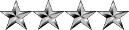| Author |
Message |
|
Vagisil
|
 Posted: Posted: May 13th, 2016, 12:40 am |
|
Joined: March 9th, 2014, 12:44 am
Posts: 1302
Location: Seattle
|
|
For those who have not tried to set up 1.2 and 1.7 installs, it's a relatively simple process (I'd rate it about a 2 on a difficulty scale of 1-5). In short, you create a full copy of the game folder which will become your 1.2 version (or a "backup") and then download and install patches to upgrade your original 1.2 install to version 1.7. Here's how:
1. Make a copy of the Activision game folder, usually located in C:\Program Files or C:\Program Files (x86). Right click on the Activision folder and click “copy”.
2. Place the copied Activision game folder in the Program Files directory by right clicking in an empty space and then “paste”. (Note: you'll need enough free space on your hard drive for this)
3. Right click on “Copy of Activision” folder, click rename, and change the name to Activision2. Browse to C:\Program Files\Activision2\Call of Duty 4 – Modern Warfare\ and find the file iw3mp.exe. Right click on that file and select Send To | Desktop to create a shortcut.
4. Find the new shortcut on your desktop and rename it by adding 1.2 to the front end of the name.
5. Test your "new" 1.2 installation (remember, this is the newly created copy). If this worked, continue on...
[NOTE: You could just start patching your 1.2 install without making a backup 1.2 copy, but that means you will lose access to 1.2 unless you still have access to an installation disk/files. I do not know how this would work for folks who purchased through Steam.]
6. Go to your original installation shortcut and rename it so you know it will be your newly updated 1.7 copy of the game.
7. Download and install the patches for 1.4 through 1.7. The updates need to be applied in sequence, but you can choose to install each patch after you download or wait until all three are downloaded before installing. (If you're interested in checking your progress, run the game after you apply each patch.) Patch files are available here:
8. After patching up to 1.7, run the program from your 1.7 shortcut to confirm that it worked.
Please post your success stories here so we know who is running dual patchesor add any comments below if you run into trouble. Good luck!
_________________
Vagisil. Use only as directed.
|
|
  |
|
 |
|
Anpan
|
 Posted: Posted: May 15th, 2016, 8:18 am |
|
 |
| Clan Member |
 |
Joined: March 9th, 2014, 1:52 am
Posts: 374
Location: Canada
|
|
Currently following the procedures listed here
Thanks for the elp!
_________________
Discord: Anpan#0130
Steam:
Youtube:
Twitch TV:
|
|
  |
|
 |
|
patch
|
 Posted: Posted: May 21st, 2016, 6:09 am |
|
 |
| Clan Member |
 |
Joined: April 5th, 2014, 3:55 pm
Posts: 10
|
thanks vagisil working ok 
|
|
  |
|
 |
|
shooter
|
 Posted: Posted: November 12th, 2017, 11:01 am |
|
 |
| Clan Member |
 |
Joined: November 11th, 2017, 6:23 pm
Posts: 1
|
|
I had a hard time with the method , I just googled the updates from cnet and save the files and applied them. I also have the original cod4 disc I guess one could reload just with the 1.7 version. It works but I don't see the clans party site . I will look again. By the way I registered
with a gmail account because it doesn't like my aol email.
|
|
  |
|
 |
|
[s*8].RAT
|
 Posted: Posted: May 11th, 2018, 1:13 pm |
|
Joined: March 9th, 2014, 3:56 pm
Posts: 214
|
Okay, I took the time and read Vagisli's procedure. I renamed the copy on my desktop as: 1.2 1w3mp shortcut. I downloaded all patches through the hyperlink posted: 1.4, 1.6, 1.7, I was asked if I wanted to run or save and I ran each program in my computer wanted to know if I will actually wanted these files downloaded which I did. I tried to double-click the new icon on my desktop and basically it looks like I got a shortcut to the single player mode only. I don't know what I did incorrectly?  RAT
_________________
If you can read this thank a teacher. If you can read this in English thank a veteran.
|
|
  |
|
 |
|
Tarzan
|
 Posted: Posted: May 11th, 2018, 1:34 pm |
|
 |
| Senior Admin |
 |
Joined: September 18th, 2015, 3:18 pm
Posts: 800
|
|
ook Rat
I do not know if you tried this
Deleete your iw3mp in activision and remplace it by the new
It was ok for me
Go to the forum page n0 6 for find the iw3
|
|
  |
|
 |
|
Nilrem
|
 Posted: Posted: May 11th, 2018, 2:39 pm |
|
Joined: November 2nd, 2017, 8:41 pm
Posts: 1176
Location: Dallas, TX
|
|
_________________
That which doesn't kill you, disappoints me.
Need Version COD 4 v1.8? Click
|
|
  |
|
 |
|
[s*8].RAT
|
 Posted: Posted: May 11th, 2018, 3:01 pm |
|
Joined: March 9th, 2014, 3:56 pm
Posts: 214
|
Unfortunately none of those suggestions work. I retraced all of my steps. I downloaded all patches starting with 1.4 then I went to 1.6, and then I went to 1.7 I created a desktop and called it Activision2 the correct file is in it iw3mpThe only thing I haven't done is trash or delete my original 1.2 files. I went and Googled 4 different versions of trying to download the 1.8 patch. I went back and took a look to see if I could even play the single player version from the main menu and that did not work either. I have no clue  RAT
_________________
If you can read this thank a teacher. If you can read this in English thank a veteran.
|
|
  |
|
 |
|
Nilrem
|
 Posted: Posted: May 11th, 2018, 3:06 pm |
|
Joined: November 2nd, 2017, 8:41 pm
Posts: 1176
Location: Dallas, TX
|
|
That's really odd. In every version of the game the 2nd to bottom link in the opening menu is a link to swap to Single/Multiplayer. I only have one desk top icon now (bought the Steam Version for my fix) and use this button to change modes every time I play.
_________________
That which doesn't kill you, disappoints me.
Need Version COD 4 v1.8? Click
|
|
  |
|
 |
|
[s*8].RAT
|
 Posted: Posted: May 11th, 2018, 3:30 pm |
|
Joined: March 9th, 2014, 3:56 pm
Posts: 214
|
|
  |
|
 |
|